How to Create a Virtual MIDI Device
Angel Beats » Devlog
How to Create a Virtual MIDI Device using loopMIDI:
1. Download loopMIDI, then install and open it.
2. Once loopMIDI is open, enter a name for the new virtual MIDI device (eg. AngelBeatsPort) in the text box on the bottom right of the screen, then press '+' on the bottom left to create the port.
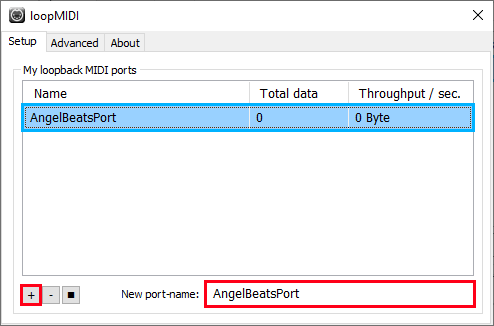
How to Connect to a Virtual MIDI Port in Angel Beats:
Angel Beats will automatically connect each track to the first available MIDI port on startup and each time a new track is created. If there are multiple ports available, you can switch between them by using the 'Select MIDI port' action in the bottom region of a track header highlighted below:
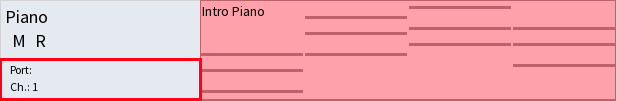
Other Tutorials:
Get Angel Beats
Angel Beats
integrated songwriting environment
| Status | In development |
| Category | Tool |
| Author | Joe Betz |
| Tags | MIDI, Music, Music Production, sequencer, songwriting |
More posts
- Reflections and ProjectionsAug 26, 2023
- Patch Notes, v0.5.1Jun 30, 2023
- Update Notes, v0.5.0 - MIDI OutputJun 27, 2023
- How to Use Soundfonts for PlaybackJun 27, 2023
- Patch Notes, v0.4.1Jun 19, 2023
- Update Notes, v0.4.0Jun 17, 2023
- A Call From The DepthsJun 01, 2023
- Update Notes, v0.3.0May 25, 2023

Leave a comment
Log in with itch.io to leave a comment.